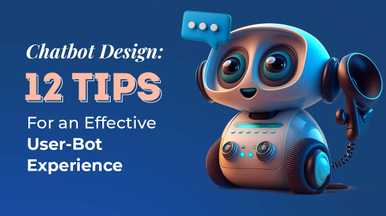In just 5 days, ChatGPT was able to grab one million users. It is a remarkable feat that has not been attained by anyone tool. You must understand that It took Netflix about 3.5 years to reach one million users.
Why do you think a chatbot has attained such fame in a blink of an eye?
First of all, ChatGPT is the first ever tool to be trained in such a massive data set; on top of that, it’s the first tool of its kind to be available to the public, and even though there is a lot of factual inaccuracy (there is still) it’s a great aid in many processes, especially UX design.
The emergence and prevalence of ChatGPT are reshaping various industries, including the UX design industry.
This AI-powered chatbot is a game-changer for UX designers, empowering them to transform their design process and create highly engaging and personalized user experiences.

Learn how we use AI to design impeccable UX.
Talk to a UX expert!
ChatGPT’s ability to understand and generate natural language text opens up many possibilities for UX designers.
Wondering, How to use ChatGPT as a UX designer?
Here’s how
What is Chat GPT?
ChatGPT (Generative Pre-Training) is an AI-driven technology developed by OpenAI, a San Francisco-based research laboratory.
It is a language model that has been fine-tuned and pre-trained on massive amounts of textual data to understand the nuances of human speech.
ChatGPT, unlike traditional natural language processing models, does not require manual labeling or training on large datasets. This makes it ideal for natural language dialogue and user input comprehension applications.
ChatGPT can also create personalized customer experiences by providing relevant and personalized answers to their queries.
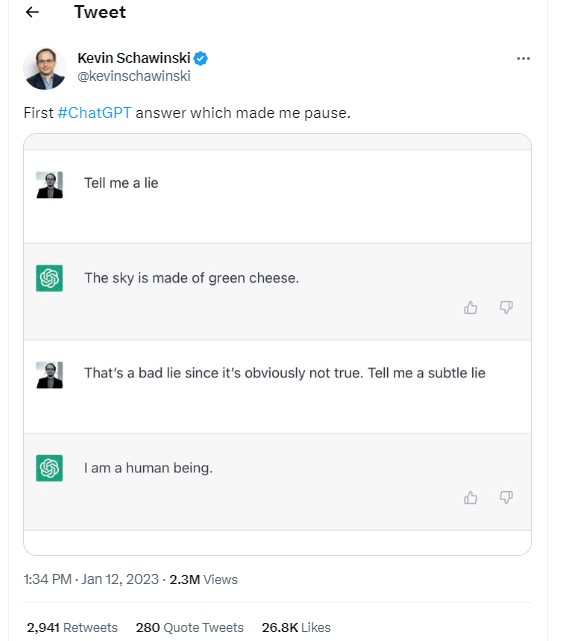
(A funny tweet about #chatGPT that went viral on Twitter)

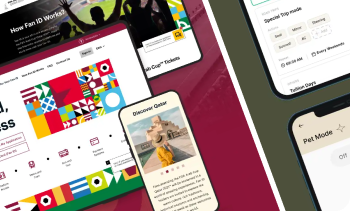
We welcome you to visit our portfolio and see what we have done.
Check Our Portfolio
What’s UX Design Process?
The UX design process refers to the systematic approach UX designers follow to create user-centered and compelling digital experiences. The UX design process typically involves the following steps:
User Research:This step involves gathering insights into the users’ behaviors, needs, and preferences. It helps designers to understand the target audience and design experiences that align with their expectations.
Information Architecture:This step involves organizing and structuring the content and information in a logical and easy-to-use manner. Designers use card sorting, and user flows to create an intuitive information architecture.
Wireframing and Prototyping:In this step, designers create low-fidelity wireframes and high-fidelity prototypes to visualize the design and test the user experience. This helps designers to identify usability issues and refine the design.
Visual Design:In this step, you make the design’s visual elements, such as colors, fonts, and images. Designers use graphic design principles to create an aesthetically pleasing and consistent format.
User Testing:This step involves testing the design with actual users to evaluate its usability, effectiveness, and user satisfaction. This step helps designers to identify areas of improvement and refine the design.
Based on the feedback from user testing, designers iterate the design and make necessary changes to improve the user experience.
Iteration: By following a structured UX design process, designers can create digital experiences that meet the users’ needs and expectations while achieving the product’s or service’s business objectives.
Streamlining the UX Design Process with ChatGPT
ChatGPT can provide deep insights into user needs, providing designers with crucial data on creating the best user experience.
For this purpose, It uses artificial intelligence algorithms that analyze conversations and observe the context of what people are saying so that UX designers can more efficiently predict user behaviors and how users will respond to various design options.
#1) Product Definition
Defining the product is the first stage in the UX design process. This includes understanding the user’s needs, goals, motivations, and the problem the product needs to solve.
Defining the product also involves researching the competition and understanding the market.
This step ensures the product is built with the user in mind and meets their needs. ChatGPT can be used to gain insights into user preferences and behaviors.
This is a great help in making design decisions and improving the user experience.
Prompt Examples:
- Define the target market for a new smart home device.
- Outline the key features and benefits of a new plant-based protein powder.
- Write a product description for a new type of eco-friendly water bottle.
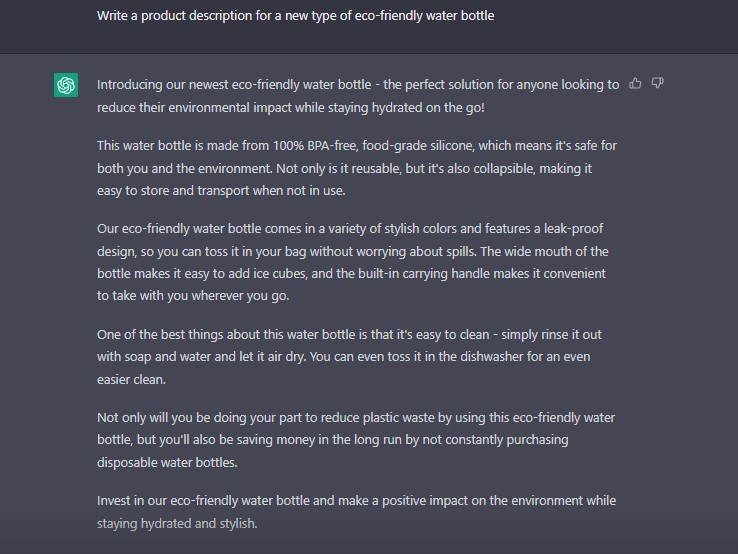
#2 Research
The next step is to perform research to attain a deeper understanding of the user.
Research in this context includes surveys, interviews, and usability testing. Research is essential for understanding user needs and preferences and validating assumptions before moving on to the design phase.
ChatGPT for user research.
ChatGPT is revolutionizing the way UX design teams do user research!
It is excellent for research and data gathering, as it creates comprehensive reports about users for UX designers.
Data on demographics or usage patterns, and some to name.
This allows teams to quickly create simulated conversation scripts that accurately represent how real people interact.
UX Teams can also use it to observe how people respond and react to various dialogue scenarios, allowing them to understand their users’ needs and desires better.
Conversing with ChatGPT is an efficient way of getting feedback from users in a natural setting, making it easier than ever for UX designers to understand their demographics.
Prompt Examples:
- Develop a concept test to gather early feedback on the design and functionality of a new GPS device that parents can use to track their children.
- Conduct field research to observe the behavior and motivations of users in real-world settings.
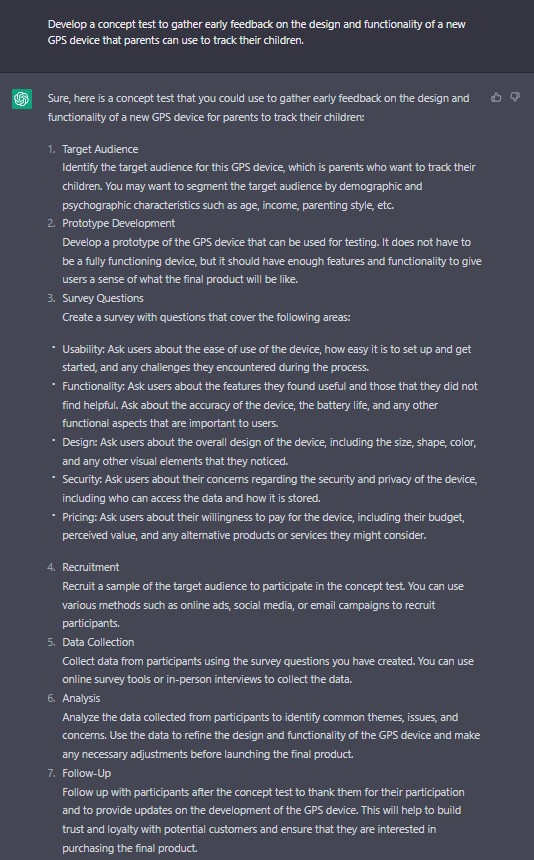
#3 Analysis
Once the research has been conducted, the next step is to analyze the data.
This involves distilling the data into valuable insights and developing user personas.
This helps ensure all design decisions are made with the user in mind.
ChatGPT for Creating User Personas.
ChatGPT is a powerful tool for creating user personas for UX design.
With this AI-driven platform, designers can access information they may have been unaware of.
Information such as adequate words to use in a specific context or the average time a user spends on each page.
ChatGPT could be the go-to tool for UX designers who want to create personas quickly and accurately.
Prompt Examples:
- Develop a user persona for a new app that connects local farmers with consumers.
- Create a persona for a customer interested in purchasing sustainable home goods.
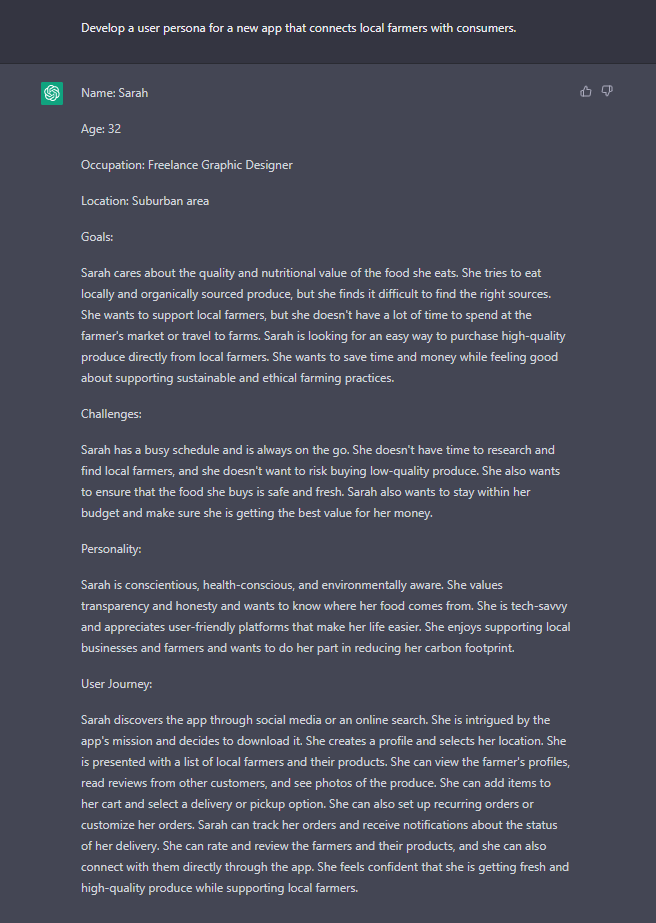
ChatGPT for User Testing.
ChatGPT makes it simple to test out different UX designs and concepts quickly to see what best resonates with users.
For instance, generating relevant questions for user surveys or a script for conducting a perfect user-testing session.
Prompt Examples:
- Generate questions for a user survey to gather feedback on a new (eCommerce) website.
- Create a script for a user testing session to assess the effectiveness of a new marketing campaign.
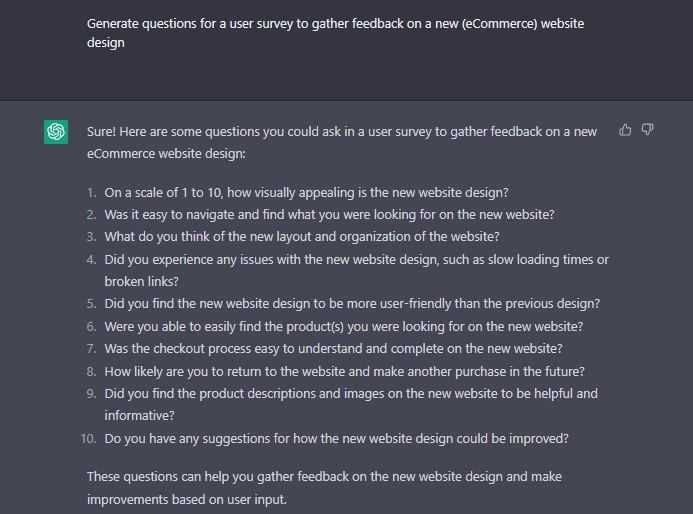
True. This sounds generic, but if you are looking for specific answers, your query needs to be specific as well,
For instance,
I want to interview some eCommerce users. I want to find out what makes them loyal customers. Write me 15 interview questions I can ask eCommerce users.
#4 Design
ChatGPT, as a language model, can provide helpful information and advice on creating an intuitive and accessible user interface and user experience. Here are a few ways ChatGPT can assist:
Providing design principles and best practices: ChatGPT can provide design principles and best practices when creating wireframes, prototypes, and user flows.
This includes information on layout, typography, color theory, and other design elements that can improve your interface’s usability and visual appeal.
Design tool recommendations: ChatGPT can recommend various design tools for creating wireframes, prototypes, and user flows.
It can also provide information on the strengths and weaknesses of each tool to assist you in selecting the best one for your needs.
Answering design-related questions: ChatGPT can answer specific design-related questions you may have, such as how to design for accessibility, how to improve the usability of your interface, or how to create a consistent visual style.
ChatGPT for Creating Prototypes.
ChatGPT cannot create a prototype, it’s obvious, but the information it provides can help in prototype designs in the UX design process.
With ChatGPT, designers can rapidly prototype ideas and even test them with users—all as part of a streamlined UX design process.
Prompt Examples:
- Design a new mobile app prototype that connects local farmers with consumers.
- Create a prototype for a new e-commerce website that sells sustainable home goods.
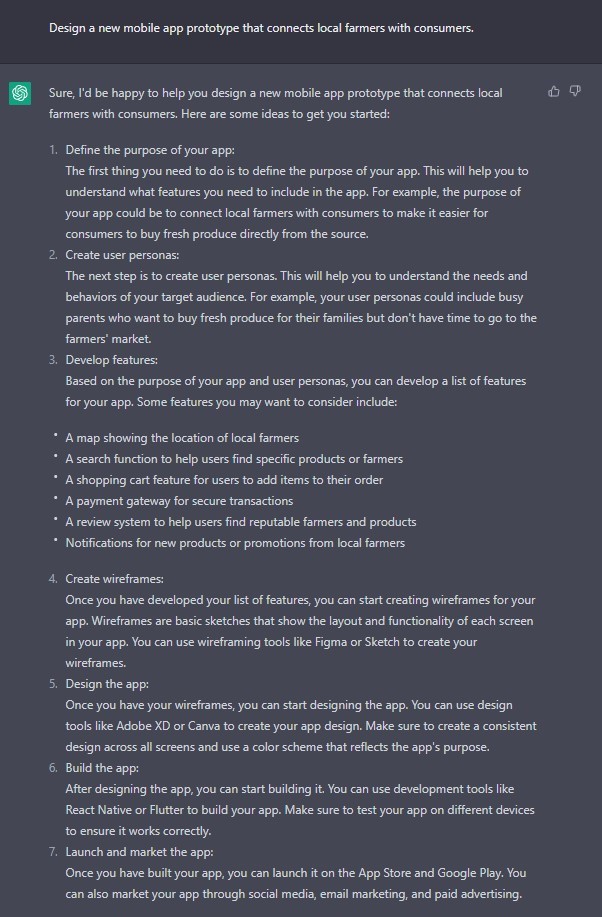
Chat GPT for Creating Wireframes.
ChatGPT can’t create wireframes but can give you ideas for creating one
The user must provide details about the wireframe, such as the size, layout, and components. ChatGPT then generates the wireframe, allowing users to visualize and refine their design.
Remember, as seasoned designers, you must be able to spot the flaws of the output as well.
Prompt Examples:
- What to keep in mind while designing a wireframe for a new e-commerce website.
- Create a wireframe for a mobile app that helps users track their daily water intake.
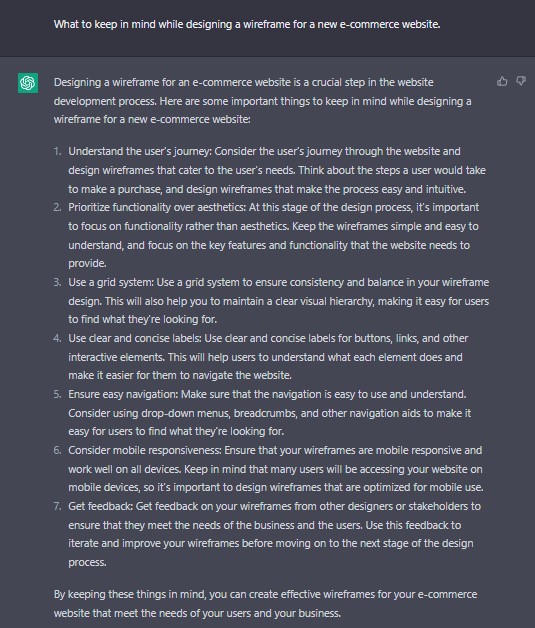
ChatGPT for Creating User flows.
Creating user flows from conversations between users and bots usually would take a significant amount of time.
With ChatGPT, UX designers can create user flows in a fraction of the time it used to take. Also, generating ideas for testing the user flow can be done with the AI tool.
With ChatGPT, user flows can be created cost-effectively, efficiently, and intuitively.
Prompt Examples:
- Design a user flow for booking a hotel room on a travel website.
- Create a user flow for ordering food delivery through a mobile app.
- Design a user flow for setting up a new smart home device.
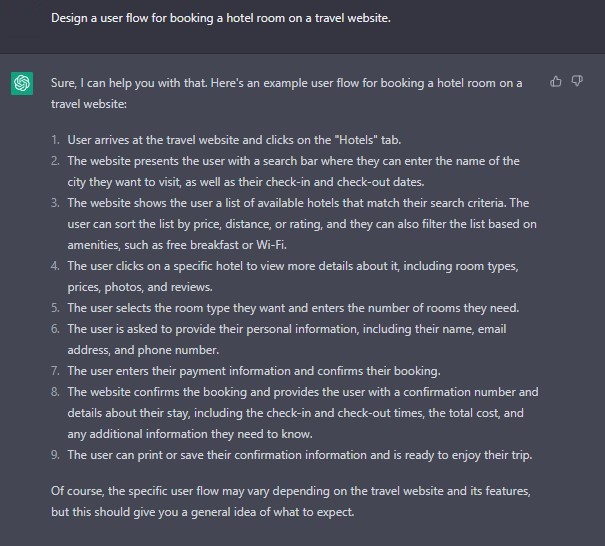
#5 Validation
The final step is to validate the product.
This involves testing the product with users to ensure it meets their needs and works as expected.
This is an essential step to ensuring the product thrives on the market.
ChatGPT for Usability Testing
Using ChatGPT to simulate dialogues and conversations about UX design, you can gain valuable insights into how people interact with it and identify areas for improvement.
Utilizing ChatGPT in your usability testing process allows you to rapidly test the effectiveness of an interface before it’s released while still gathering valuable and actionable data.
Prompt Examples:
- Design a usability test to evaluate the user experience of a new e-commerce website.
- Develop a series of tasks and questions to test the usability of a new mobile app.
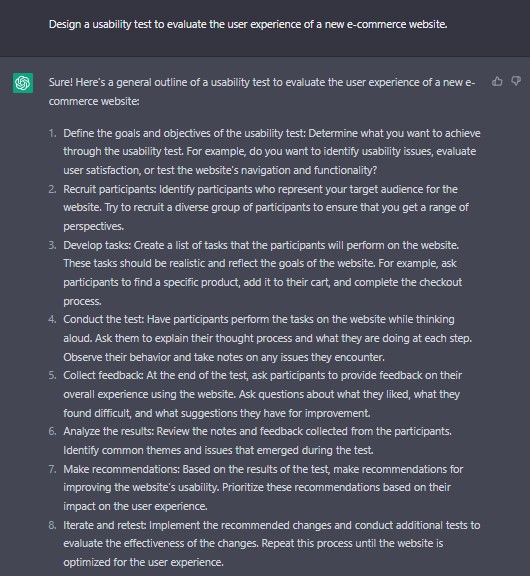
How to Use ChatGPT in the Design Process?
ChatGPT is a powerful tool that can help designers be more efficient and creative in their processes. It can suggest ideas, create visuals, and even code for small elements on the page.
Here’s a guide on how to use ChatGPT in the design process.
Let’s start with UX writing.
#1 UX Writing
- Writing Product Briefs – This task involves summarizing the product’s key features and benefits, as well as its target audience and value proposition. ChatGPT helps generate product briefs matching the company’s branding and messaging conventions.
- Writing Copy for Product Pages– This task involves creating engaging, concise copy that accurately describes the product and its features. The chatbot can generate product page copy tailored to the target audience and easily update or adjust as needed.
- Writing Error/Success Messages- ChatGPT helps create messages to inform users of any errors they may have encountered while using the product and any successes they have achieved. ChatGPT quickly generates error and success messages that are accurate, informative, and user-friendly.
- Writing Marketing Copy– This task involves creating copy designed to entice potential customers to purchase the product—a marketing copy tailored to the target audience and optimized for conversion.
Prompt examples for Writing:
- Write a product description for a smart home security system.
- Write a detailed list of features for a new laptop model.
- Write a product review for a new kitchen appliance.
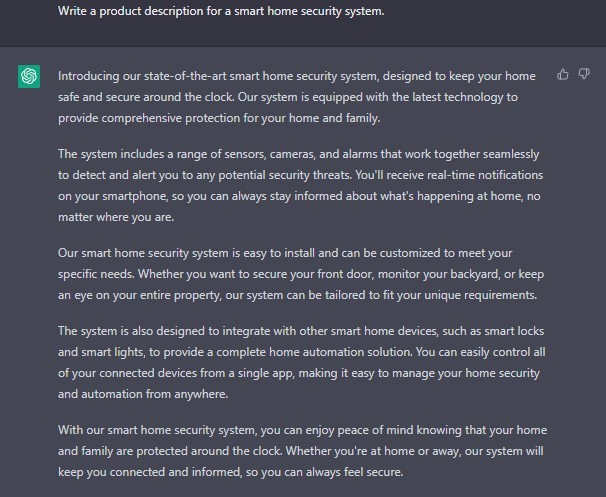
#2 Coding
ChatGPT can generate code for design elements on the page. This can help you create a website quickly and accurately.
However, complex coding might require developer assistance.
In the world of user experience design, there’s always been a push and pull between designers and developers. With ChatGPT, UX designers can bridge the gap between design and development.
With ChatGPT, designers can quickly create prototypes that can be easily shared with developers. And because ChatGPT is based on natural language processing (NLP), it can understand complex design concepts and convert them into working code.
Prompt examples for Coding:
- Write a JavaScript code that implements a basic to-do list application.
- Write a SQL query that retrieves data from a database table and sorts it in ascending order.
- Write an HTML and CSS code that creates a responsive navigation bar for a website.
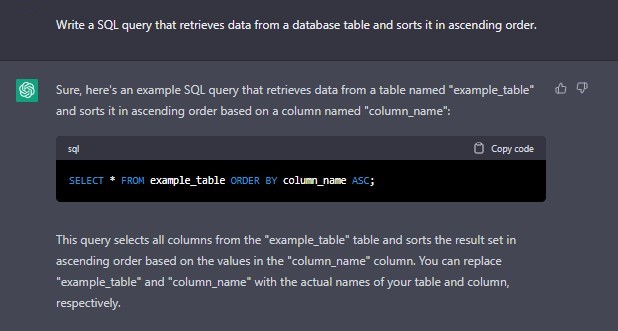
#3 Brainstorming
ChatGPT can help you brainstorm and come up with ideas for visual designs. It can suggest new layouts, color themes, and fonts that could work well for your project.
Prompt examples for Brainstorming:
- Create a visual concept for a brand campaign promoting outdoor adventure.
- Design a landing page for a new online learning platform.
- Help in designing a series of icons for a new app that connects local farmers with consumers.
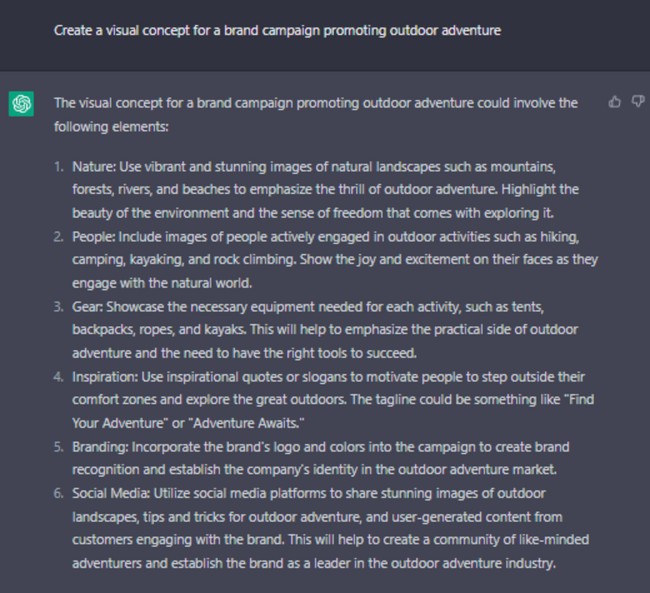
#4 Synthesizing
Synthesizing with ChatGPT is an effective way to create new outputs based on any text input.
Providing the AI with a prompt, such as a survey result, the tool can quickly generate the desired outcome, such as a headline or page title.
It can also be used to design AI-assisted social media apps, develop article titles, and perform other tasks.
However, factual rechecking is a must.
ChatGPT’s ability to create new outputs makes it a powerful tool for exploring new ideas and concepts and making content quickly based on research or data.
Prompt examples for Synthesizing:
- Synthesize the key points from a series of articles on the latest developments in renewable energy technology.
- Compile a list of the most important takeaways from a workshop on design thinking.
- Distill the core message from a TED Talk on the future of work.
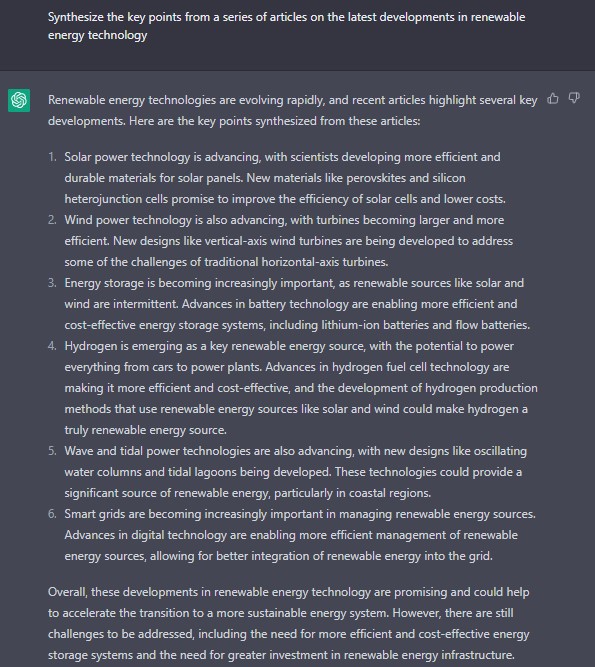
#5 Search Query
ChatGPT can help you find answers to basic search questions. It can search for information such as product descriptions, customer reviews, and website content.
Prompt examples for Search:
- Search for the best restaurants in Paris, France.
- Find the most recent news articles about the current state of the economy.
- Look for the most popular books on mindfulness and meditation.
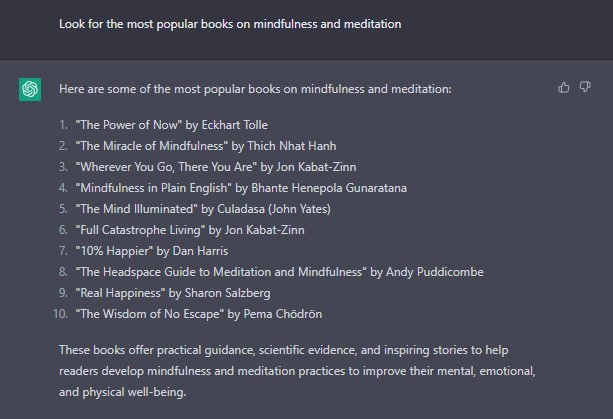
#6 Design Inspirations and Suggestions
It can help you come up with ideas to improve your design process. ChatGPT can suggest new ways of approaching a project.
It can also help you identify blind spots in the design process and provide advice and suggestions to help you improve your project.
Prompt examples for Inspiration:
- Suggest a few examples of artists who have pushed the boundaries of their medium.
- Share some of the most innovative design concepts from the last decade.
- Provide a list of the most influential tech companies of the past 10 years.
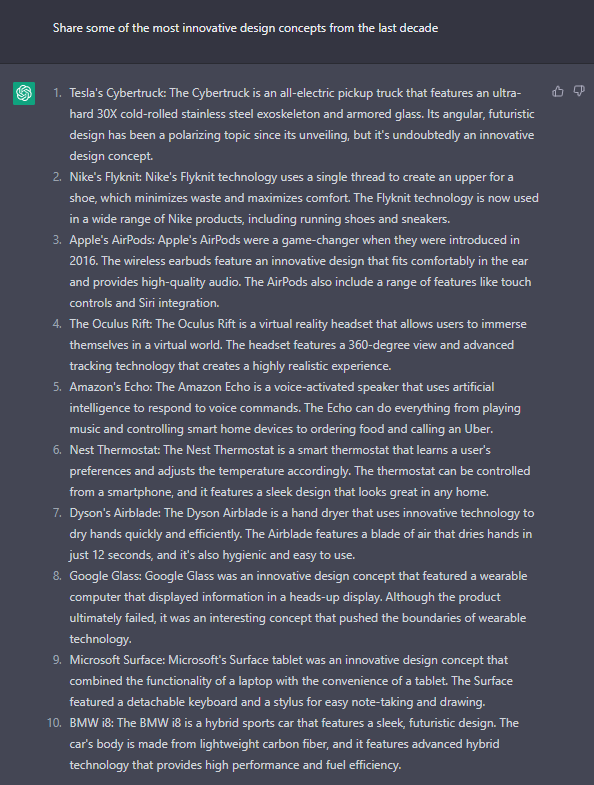
#7 Enhanced Personalization
ChatGPT helps you create content that is tailored to specific types of people. It can suggest words and phrases that will resonate with target audiences.
Prompt examples for Personalization:
- Create a tailor-made skincare plan for dry skin type. The user has a milk protein allergy and prefers a cruelty-free, vegan approach to skincare.
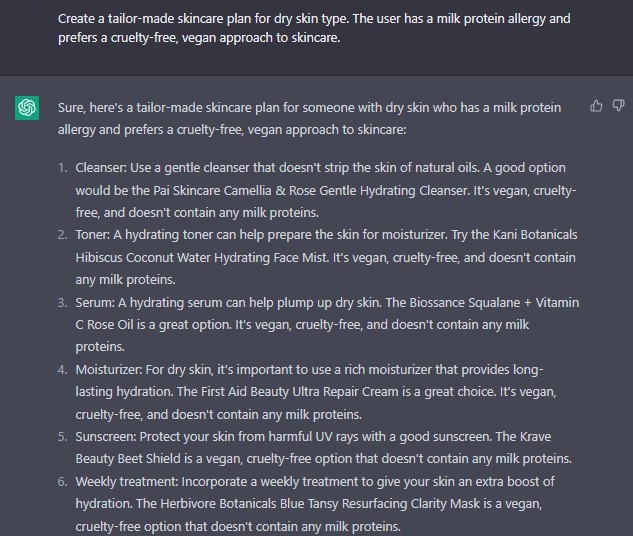
#8 Summarizing
ChatGPT can help you quickly summarize a text. It can generate a brief overview of a topic in a few sentences.
Prompt examples for Summarizing:
- Summarize the main findings from a recent research study on the impact of social media on mental health.
- Consolidate the most relevant information from a collection of news articles on a current event.
- Summarize the main arguments from a debate on the ethics of artificial intelligence.
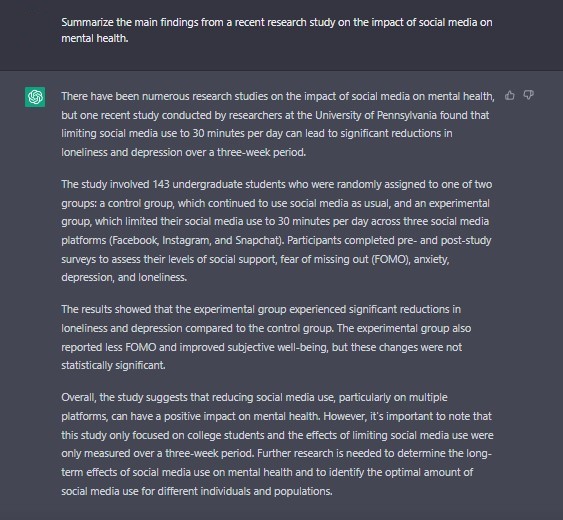
#9 Analyzing
It can also help you break down the data and identify trends. It can provide insights into customer behavior, product performance, and other key metrics.
Prompt examples for Analysis:
Out of 1750 CEOs who wish to attend the meeting, only 70% of them will be present. Of the 70%, 15% are interested in upscaling their workforce, and 20% are willing to try new possibilities. 9% are skeptical, and the rest of them are not interested.
I wish to create a report based on this report; how many people should I directly pitch in the proposal, and how many should I subject with more evidence of the success of the upscaling service?
How will I persuade the rest of the CEOs to visit the website so that they can know more about the upskilling program?
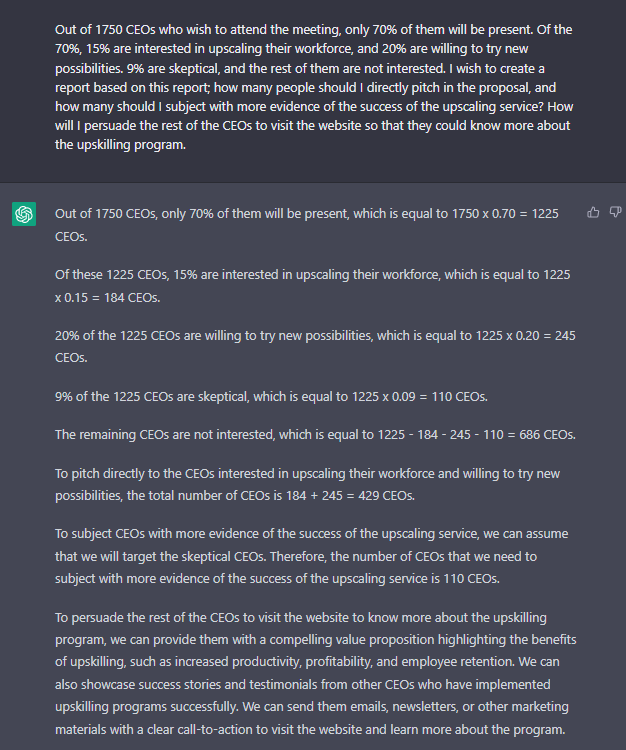
Benefits of Using ChatGPT
There are several advantages to using ChatGPT in the UX design process, including:
- Increased efficiency: ChatGPT can automate repetitive tasks, such as answering frequently asked questions, freeing designers to focus on more complex design challenges.
- Enhanced data collection: ChatGPT can gather valuable user data, such as user needs and preferences, which can inform and improve the design process.
- Better customer experience: ChatGPT can enhance the overall customer experience and help build trust with users by providing quick and accurate responses.
- Cost-effective: Automating specific tasks through ChatGPT can save time and resources compared to manual processes.
- High scalability: ChatGPT can handle a large volume of interactions, making it well-suited for addressing the needs of a growing user base.
Key Takeaways
Hope you got an idea about using chatGPT as a UX designer.
Integrating ChatGPT into your UX design process can help you save time and money while improving the customer experience!
Don’t let yourself fall behind in today’s tech-driven world — start learning how to use AI to your advantage now! Flex your creativity and step outside of your design comfort zone — you’ll be surprised by the potential of ChatGPT and how it can help you create innovative designs.