Introduction
When it comes to video marketing, it’s the little things that count. Choosing the right video thumbnail image can create a world of difference when it comes to insights and video views. A lot of people often think it’s about having the right background music, trending topic, or featured guest when really, the solution to the problem can be as simple as knowing what video thumbnail image to use.
What Video Thumbnails Bring to the Table?
Let’s do a little bit of backward review and try to recall: what’s the first thing that you see when you post a query on YouTube, Google, or other online search engines? The thumbnail, right? That small image that you spend hours with on the video thumbnail maker plays a crucial role in increasing your clicks and views.
The perfect thumbnail can provide dramatic changes on your conversion rates. All of your effort in making the video will go down the drain if it does not reach anyone. One important and effective way that you can attract viewers is by coming up with a thumbnail that will not only spark interest but will make them want to watch the video, too. One click can already have a positive effect on your conversion rate. Imagine the possibilities waiting for you when you can get more and more people to watch your videos.
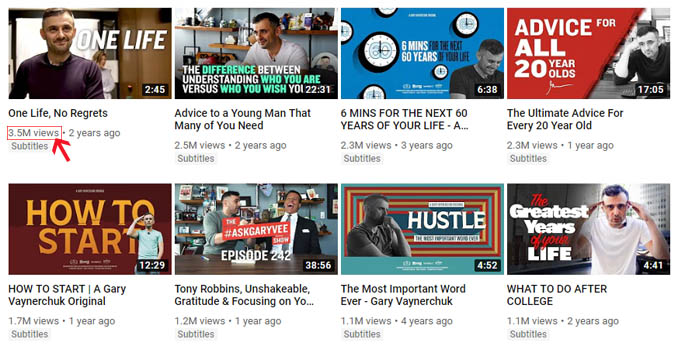
The images you work with via the video thumbnail maker are more than just teeny tiny snapshots. These are actually mini-posters that give your target viewers a sneak peek at your body of work. It is crucial that these thumbnails remain authentic and accurate that’s why you really need to think about the image that you will use.
Anatomy of an Excellent Video Thumbnail
When uploading a YouTube video thumbnail (or any kind of thumbnail for that matter), keep in mind that it is responsible for one thing: “to grab the attention of your target audience and get more views”. Now that we’ve mentioned that, let’s take a look at these tips that you can follow when creating a video thumbnail.
- It has to be understandable and viewable. Casual viewers do not have the patience to process each thumbnail so it has to be able to deliver the message at first glance.
- If you are going for thumbnails that are animated or viewable, choose the first twenty seconds of the video. This also means that the first twenty seconds has to be interesting enough to make the viewer stay and not hit the close button.
- If there are parts of the video that is highly emotional, that would also make for an excellent thumbnail. People tend to feel a certain kind of connection when watching emotional scenes.
- Do not be afraid to zoom in and do close-ups of people’s faces. There are instances where these kinds of thumbnails are effective, especially when the white part of the eye can be seen.
- Be wise when choosing colors for your thumbnail. It is best to use complementary colors since they stand out, ergo effectively grabbing the attention of your target audience.
- Play with the brightness and contrast of your image. This will make the thumbnail eye-catching and attractive.
- Since there are a lot of marketing videos out there all fighting for screening time, there is added pressure on creating thumbnails that will get the job done. One way to do this is by using bright backgrounds so the colors pop, and the thumbnail stands out.
- When choosing images, go for the ones that are clear even when they are cropped in small sizes.
- It is important that you remain consistent with your YouTube Thumbnail design and font so that your brand and your content get familiarize with your target audience. Also, a sight to your channel will always remain there in the audience’s mind.
- A Pro Tip for the Beginners: If you’re struggling to find the desired image, and want to create a custom thumbnail of choice, there are many other ways to do it. Online and free designing tools like Canva or Adobe Spark can help you to begin.
Things to Consider When Creating a Video Thumbnail
Love is not the only thing that happens at first sight. The concept is also applicable when it comes to using video thumbnails to impress your audience. A catchy and beautiful custom thumbnail can make a huge difference when it comes to your viewer clicking through to your video.
The Visual Appeal
Choose the right colors from a palette but make sure that the combination is not visually overwhelming. There are tools that you can use for when editing image’s filters, hues, color balance and saturation. For some experts, sometimes simply sharpening your image’s edges can already do wonders for the thumbnail.
Wordplay
As mentioned earlier, the thumbnail has to give a snippet of what the whole video is about. For this reason, adding text on your thumbnail can improve its quality. Note that it has to complement the content, description, and title of the video. You also need to remember, however, that platforms such as Facebook have strict guidelines regarding the number of words that you can put on a thumbnail.
While we’re at this topic, let’s also talk about click-baits. As much as possible, avoid using this strategy to get views because it will only annoy your viewers. It also gives them the impression that you are cheating and not at all authentic with the content that you post. This is bad news especially when it comes to video marketing. In fact, platforms such as Youtube are looking into penalizing people who do these things.
Stick to a Theme or Brand
As with all things in life, when it comes to creating effective thumbnails, consistency is key. Thumbnails only give you a small area to work with but as much as possible, be consistent with the elements that you put. What is your brand? Do you have a theme? Do you have a logo? Consider these elements and include them whenever you create a thumbnail. This will help your target audience your loyal viewers to easily find you.
Humanize your Thumbnails
People are more enticed to click thumbnails with human faces because they feel a certain connection with it. This connection serves as a springboard to an increase in video views. Bear in mind that close-up shots stand out more ones are zoomed out.
How to Add Thumbnails on Various Streaming Platforms
The appearance of the thumbnail varies, depending on where you’re uploading the video. This is also another thing to consider while working on your thumbnail.
YouTube
When it comes to choosing a YouTube video thumbnail image, the platform solves the problem for you. It chooses three frames from the video you uploaded and whatever you pick will be the thumbnail. You will see this option once YouTube is done processing the video. If you are editing a video that has already been uploaded, the video appears on the right side of the screen. You also have the option to upload a thumbnail of your choice. All you have to do is click on the button that says “customize thumbnail”.
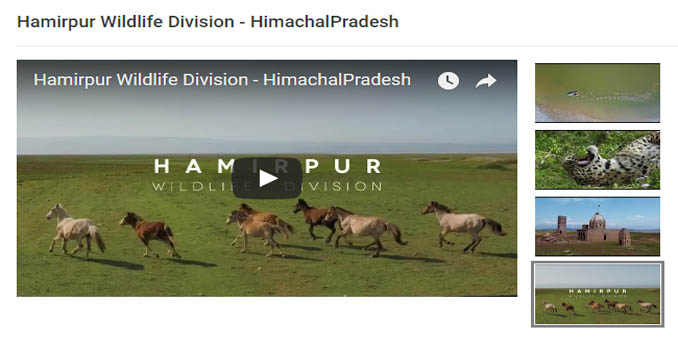
Facebook lifts ten screencaps from the video and offers it as an option for the thumbnail. If you’re okay with the options offered, then that can already be your video thumbnail. However, if you want to upload a thumbnail that you created, that can be done as well.
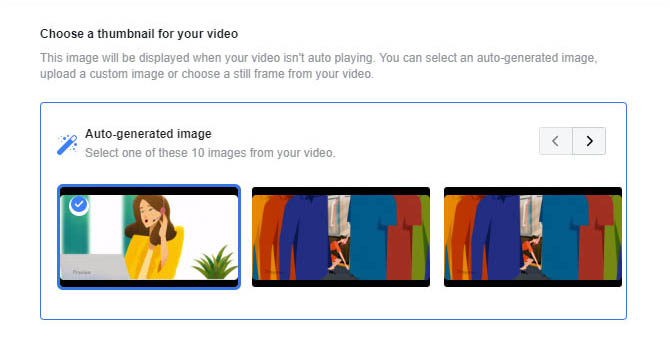
Conclusion
While planning the content of your video, you can also start thinking about the thumbnail that will successfully market your content. This way, the whole process from shooting to editing will be seamless. This also saves you from stressing over what thumbnail to use just as you’re about to upload and achieve better conversions.






